 One of the highlights of Audio Associates Dealer Expo in New Jersey last week was a key seminar on video screens given by none other than Joe Kane, one of this industry’s best known and most respected video technology experts. Kane’s presentation was supposed to cover how to select the best screen for the installation – but the enigmatic Kane couldn’t help himself and covered – rapid-fire – several topical industry subjects for an engaging presentation that went well past its scheduled 60-minute time slot.
One of the highlights of Audio Associates Dealer Expo in New Jersey last week was a key seminar on video screens given by none other than Joe Kane, one of this industry’s best known and most respected video technology experts. Kane’s presentation was supposed to cover how to select the best screen for the installation – but the enigmatic Kane couldn’t help himself and covered – rapid-fire – several topical industry subjects for an engaging presentation that went well past its scheduled 60-minute time slot.
See more on the at-times irreverent Kane’s presentation of a variety of video subjects…
Originally not scheduled to present his initial seminar until 2:00PM on the afternoon of the first day, demand from dealers was so great that Expo organizers Audio Associates created a new unofficial seminar that first morning. It was this seminar that we chose to attend and its rather clandestine nature added to the more relaxed atmosphere that encouraged more audience participation and stimulated topics and conversations that were well wide of the original agenda.
Kane is a rather unusual techie-type. Often, tech-heads are so caught up in their world, they can’t take time to (or don’t want to) translate their thoughts to the more common language of us average folks. Kane, on the other hand, was always open to questions and comments and seemed to relish an opportunity to expand on any given subject. He also spoke in much more plain language…greatly aiding in the comprehension of the seminar attendees.
A techie who can actually communicate with mere mortals…
Not only that, but he also took time to demonstrate concepts or use more easily understood analogies to clarify topics. Kane also was a relatively dynamic speaker who moved around the room and used his voice and his gestures to amplify his message. “I actually took acting lessons,” Kane told Strata-gee.com in a separate interview, to help him be a more effective communicator.
>>Click to see a full slide show from Joe Kane’s Expo presentation, including a series of slides of the construction of a reference theater in his own home.<<
The topic of the seminar was a rather loosely defined “How to pick the right video screen for your installation,” but was really a not-so-subtle advertisement for Da-Lite’s new Affinity video screens – a line that Kane consulted with Da-Lite in creating. Fortunately, Kane shared much more than that with his attendees, making the seminar well-worth their time.

Away from the fray…
The seminar was set up in a separate room, somewhat away from the main show floor of the Expo. This allowed for a much quieter environment for the seminar – and also a much more lighting-controlled one for Kane to present largely static high definition images to show off those factors necessary for proper video screen performance.
As the reference projector for the seminar, Kane chose a Samsung model which was the result of a collaboration between Joe Kane Productions and Samsung – carefully calibrated by Kane prior to the seminar. The screen was one of the Da-Lite Affinity screens which Kane says has several design elements that make it superior to all other screen designs on the market.
First stop: let’s talk about resolution…

Kane started the seminar with a discussion of resolution specifications. It is clear early on that Kane has the ability to be a bit of a rebel, when it comes to the way that the industry presents itself. For example, he refuses to refer to Ultra HD resolution as 4K. No, it is 2160p – NOT 4K, Kane says emphatically.
His reasoning is simple. Resolution, historically, was referred to by its vertical dimension. For example, a display resolution in high definition is 1920 [H] x 1080 [V] and commonly referred to as 1080p. Kane finds it misleading to refer to 4K Ultra High Definition – with a resolution of 3840 x 2160 – as 4K. Following the industry convention, this is clearly 2160p in his mind.
‘4K’ is wrong…
For the industry to refer to Ultra HD as “4K” is not only out of step with how resolution has been designated for decades, it seems truly misleading. Kane, suggested to us that this change is probably the result of a marketing decision more than a technical decision.
But with the industry moving to 2160p, Kane noted that theaters employing a front projection system with seating close to the screen will present a noticeable difference between 1080p and 2160p. Viewers will be able to clearly see the difference. Therefore, quality of the content will be critical.
>>Click to see a full slide show from Joe Kane’s Expo presentation, including a series of slides of the construction of a reference theater in his own home.<<
Learning from HD-DVD…
Kane suggested that content should come from original sources at very high resolutions that are then down-scaled to the final 2160p format. If done properly, very fine detail will be revealed. Apparently, this was the system employed by the now defunct HD-DVD format which Kane says originated with content from higher resolution sources than used by the Blu-ray camp.
To help demonstrate the point, Kane showed a series of images that were originally created in extremely high resolution and then down-converted to 2160p. On successive images, he pointed out greater accuracy in, for example, images with detailed fabrics or complex color shadings.
Transferring at 6K…
There has been a lot of industry discussion about “a huge amount of 4K material archived” and available for this new format. Kane, however, is quite skeptical about this claim of content readiness – “No they’re not,” Kane proclaimed. If the industry plans to up-scale 1080p content to 2160p, it will not look good, Kane said.
“Because if they’ve learned the lesson of the other two formats to come before them [Kane’s referring to HD-DVD and Blu-ray] you know that they have to be transferring at 6K or 8K,” Kane said. “And they’re not doing that.”
But for the images in his seminar, “I’m actually doing that – I’m transferring my film at 6K, so that I can down-covert it to 2160p and actually show the differences in picture quality between the two formats [1080p vs. 2160p].”

Screen realities you need to know…
After determining that the seminar attendees all understood his position on the topic of resolution, Kane moved on to the originally promoted topic of the seminar: video screens. Here again, he began with a short primer on the construction of the typical screen and why most of them are sub-optimal.
The typical video screen is coated with material whose purpose is to enhance directivity. The coating, over an initial flat screen, is sprayed with a granular material that enhances directivity. But the granularity of the coating, which Kane calls its coarsivity – while positively enhancing directivity – tends to add visual “noise” and other problems.
>>Click to see a full slide show from Joe Kane’s Expo presentation, including a series of slides of the construction of a reference theater in his own home.<<
What Kane has an Affinity for…
To demonstrate the granularity problem, Kane held up a smaller screen panel with typical construction in front of the Da-Lite Affinity screen. Of course, the projected image showed on both the smaller screen and the larger one behind it. Then Kane moved the smaller screen around to imitate the movement of a motion picture – he asked the attendees if they could see the noise introduced by the granular material on the smaller screen. Many nodded their heads affirmatively or even verbally said “Yes.”
He then passed around the smaller screen of typical construction, along with a sample of the Affinity screen material – enabling the seminar attendees to see and feel the difference. A buzz went up among the attendees as the samples moved around the room.

According to screen makers: ‘No market for a good picture’…
The new Da-Lite screen shows perfect reproduction of the image, Kane told the group. No matter where you sit, everyone in the audience sees the same image. He invited the group to stand up and move around – and to notice the incredible consistency of the color reproduction.
“My game is image quality – I want a good image and I want everyone to be able to see it,” Kane declared. “I actually went to a number of screen manufacturers asking for this and one of the screen manufacturer’s that I had worked with for about 18 years said ‘Absolutely not, there’s no market for it.’ Basically they flat out told me that there’s no market for a good picture.”
All about compensation…
Yet as outlandish as that sounds, Kane actually understands where the screen manufacturer is coming from. Telling attendees that screen manufacturers for years were forced to “build screens to compensate for something.” That “something” could be compensating for lack of light from the projector, or compensating for ambient light in the room, or compensating for lack of red in early DLP-based projectors, etc.
Also, Kane told the group, in the earliest days of screen manufacturing the predominant material used was vinyl – and vinyl will deteriorate over time by yellowing. To compensate for that, manufacturers routinely add a blue dye to the screen so that as the screen ages, it will go from a slightly bluish tint to neutral. This is vastly preferred to the screen going from white to yellow. According to Kane, the practice of adding blue dye in the construction of video screens – which started in the 1920s – continues to this day.
A foreign concept…
For these reasons, the idea of creating a completely neutral screen was a foreign concept to screen manufacturers. “Because it was the antithesis of every single thing any screen company had ever done,” Kane explained. “And they all told me it wouldn’t work.”
Although initially skeptical, even Da-Lite resisted the concept of meeting Kane’s design criteria. But Kane persisted – he wanted a screen that would use no blue dye and no heavy granular coating…and therefore would exhibit no color shift, no hot spots, and no added visual noise. Da-Lite finally agreed to make it – and the result was the spectacular Affinity screen being used for this presentation.
The first screen with no ‘signature’…
The Affinity series is the first screen, Kane maintains, that takes full advantage of advances in projector design and does not add its own “signature” to the picture quality. There are three models in the Affinity family line: a .6-gain screen, a .9-gain screen, and a 1.1-gain screen. All three of the models have a directivity of 1.1…but it is a universal directivity – no granularity, no color shifts, everyone in the audience sees the same quality.
Kane then discussed how to choose screens to ensure the proper black level performance. Black levels, he said, are largely a function of screen size. Take a given level of light and a larger screen will diffuse it more for a deeper black. In some cases, however, there isn’t enough space for a screen size large enough to produce the level of black required. In those instances, a screen with a gray color will provide an improved black level is a smaller size.
>>Click to see a full slide show from Joe Kane’s Expo presentation, including a series of slides of the construction of a reference theater in his own home.<<
Lumen ratings are ‘ridiculously meaningless’…
In an interesting response to an attendee’s question, Kane suggests that installers do NOT use a projector’s rated lumen output to calculate the necessary screen size and type – a common practice in the industry. Why? Because the projector manufacturers rated specification for lumen output is “meaningless…totally, absolutely, ridiculously meaningless.”

The video expert suggests that if you feel like you must use that number, his best advice is to “de-rate the projector” by 50% – yes, cut it in half to get closer to reality. There a couple of key reasons why you’ll deliver better performance for your clients by doing so: 1) lamps degrade over time [better to plan for that up front]; 2) lamps – even new lamps – vary in performance by as much as 25% out-of-the-box. Kane told the group, that he has tested tremendous variance with bulbs in their first 100 hours of use.
“So I have no idea how manufacturers think that they can legitimately specify a light output out of a projector – I have no concept of how they do that,” Kane said with honest incredulity in his voice. “Because it isn’t real!”
What about curved or perforated screens?…
One dealer asked Kane his thoughts on a curved video screen. Another asked about perforated screens. The answer for both of them was that Kane did not recommend them as a general matter – as they both represented compromise solutions. In the case of a perforated screen, there is resolution lost that is never returned. As far as the curved screen, Kane told the dealer that Da-Lite would be happy to sell him the Affinity screen material on a curved screen, but again, he didn’t recommend it because curved screens introduce hot-spotting.
Dealers also asked Kane for his thoughts on laser technology for projectors. “Laser light is an unknown animal at this point in time,” Kane said. “I have my reservations about making it work.”
However, Kane admitted that in order to reproduce the color space required for the Ultra HD format now rolling out, lasers may be required. “And so I’m now being forced to learn about that technology and figure out how to make it work.”
Kane takes seminar attendees home…
Kane then shared with the group the process he went through to upgrade a room in his personal home to turn it into an accurate home theater – a project that took a full 18-months to accomplish. Through a series of photos that went step-by-step through the process, Kane was able to show dealers that it is very possible to install a highly accurate home theater in a room that closely replicates the typical residential living room.

Perhaps the best indicator of the quality of Joe Kane’s seminar was the fact that many dealers remained afterwards to ask other specific questions and to congratulate Kane on his presentation.
Joe most definitely knows high performance video.
Learn more about Joe Kane and his company at: www.joekaneproductions.com.
>>Click to see a full slide show from Joe Kane’s Expo presentation, including a series of slides of the construction of a reference theater in his own home.<<

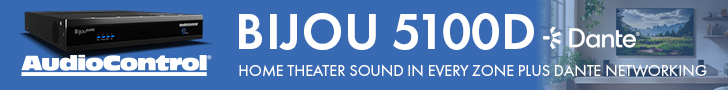



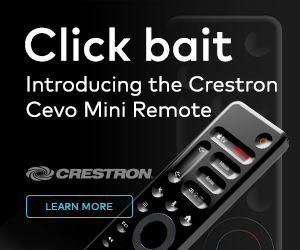




Leave a Reply